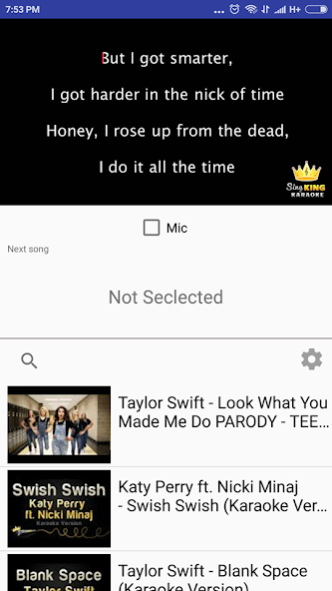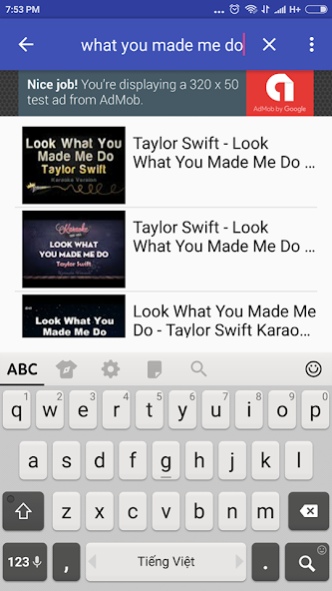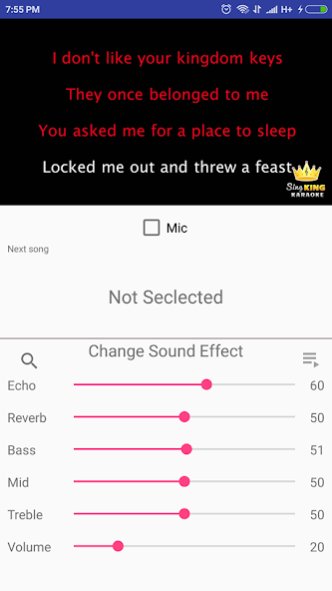Karaoke 1.0.4
Continue to app
Free Version
Publisher Description
I-Singer is a software that allows you to sing karaoke with studio quality right on your phone. With an endless inventory of songs, you can try out your vocals with a variety of genres like bolero, young music, lyrical music ... The music genre is richly diverse and rich.
Besides, it is a high-end sound effect that allows you to use your headphones to hear live vocals from the microphone with the same effects as in a real theater.
The recording feature lets you record sublimation moments with music, allowing you to listen to your rich voice and share with friends.
Function :
** Karaoke singing directly
** Endless song repository, all articles are full of genres
** Attractive sound effects make your voice better and more inspirational
** Record songs for re-listening and sharing with friends
We look forward to having hours of entertaining to clear up the mess, bask in gentle slideshows, or burn out with lively music and do not forget to leave your review for group suggestions. And let the team produce the perfect product.
About Karaoke
Karaoke is a free app for Android published in the Recreation list of apps, part of Home & Hobby.
The company that develops Karaoke is 29 Media. The latest version released by its developer is 1.0.4.
To install Karaoke on your Android device, just click the green Continue To App button above to start the installation process. The app is listed on our website since 2017-09-19 and was downloaded 2 times. We have already checked if the download link is safe, however for your own protection we recommend that you scan the downloaded app with your antivirus. Your antivirus may detect the Karaoke as malware as malware if the download link to thanhbkpro.music.isinger is broken.
How to install Karaoke on your Android device:
- Click on the Continue To App button on our website. This will redirect you to Google Play.
- Once the Karaoke is shown in the Google Play listing of your Android device, you can start its download and installation. Tap on the Install button located below the search bar and to the right of the app icon.
- A pop-up window with the permissions required by Karaoke will be shown. Click on Accept to continue the process.
- Karaoke will be downloaded onto your device, displaying a progress. Once the download completes, the installation will start and you'll get a notification after the installation is finished.